My Account
Beaver Builder’s My Account page gives you access to essential items and information such as your downloads, license, orders, support, documentation and more.
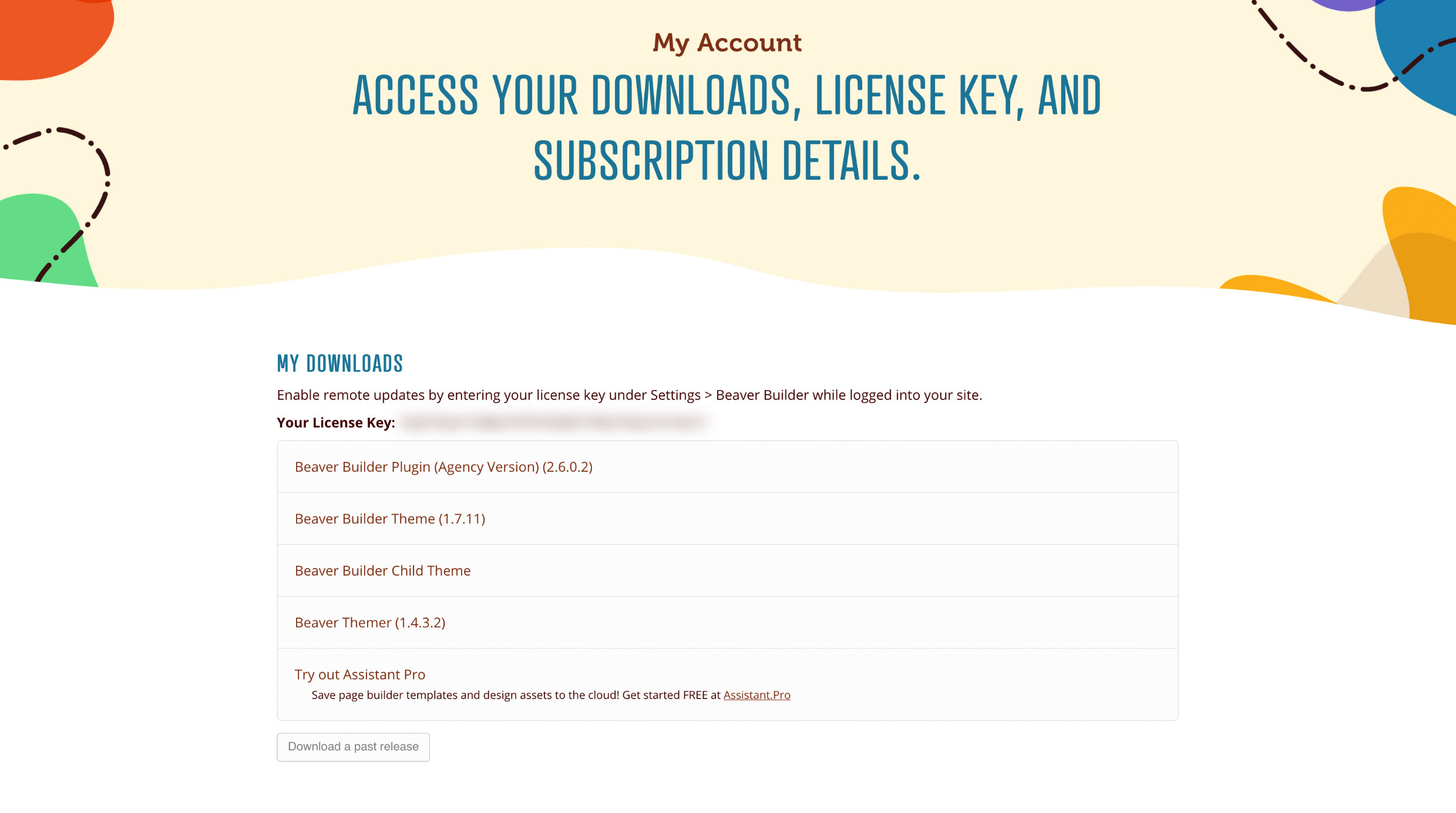
Create Account
To create a Beaver Builder account, you must first purchase a Beaver Builder license. During the purchase, you'll need to provide your first and last name, along with your email address. After completing the purchase, a password will be sent to the email address you provided.
If you have not received an email with your password, check your spam folder. If you still can't find it, you can reset your password by visiting the password reset page.
Access My Account
- Access your Beaver Builder account by visiting our website.
- Click Account in the main menu, then Downloads & Order from the drop-down menu.
My Downloads
In the My Downloads section, you will find all product .zip files included with your license. It is also possible to download previously released versions in case you encounter a problem with the current release, as well as developer previews, alphas, and beta versions if they are available.
By enabling the Prerelease Updates option in Beaver Builder settings, you can easily install Beaver Builder product alpha and beta releases.
Domain Manager
The Domain Manager displays a comprehensive list of all domains utilizing your license key, along with detailed information on the products being used on each domain, including their versions.
See the Domain Manager article for more information.
My Subscriptions
In the My Subscriptions section, you can view, upgrade, or cancel your subscription, and change your payment method.
See the License section and Billing Info article for more information.
In this Section
🗃️ License
10 items
📄️ Billing Info
If you elected to store your credit card information during a Beaver Builder
📄️ Domain Manager
Learn what the Domain Manager is, and how to use it.
📄️ Update Email & Password
In this article, you will learn how to update your Beaver Builder account's email address and password.
📄️ Request Invoice
To request your invoice, simply login to your My Account page and submit a support request.
📄️ Suggest New Features
We're always happy to get feedback from you about features you would like to
📄️ Affiliate Program
This section contains information about the Beaver Builder Affiliate Program.