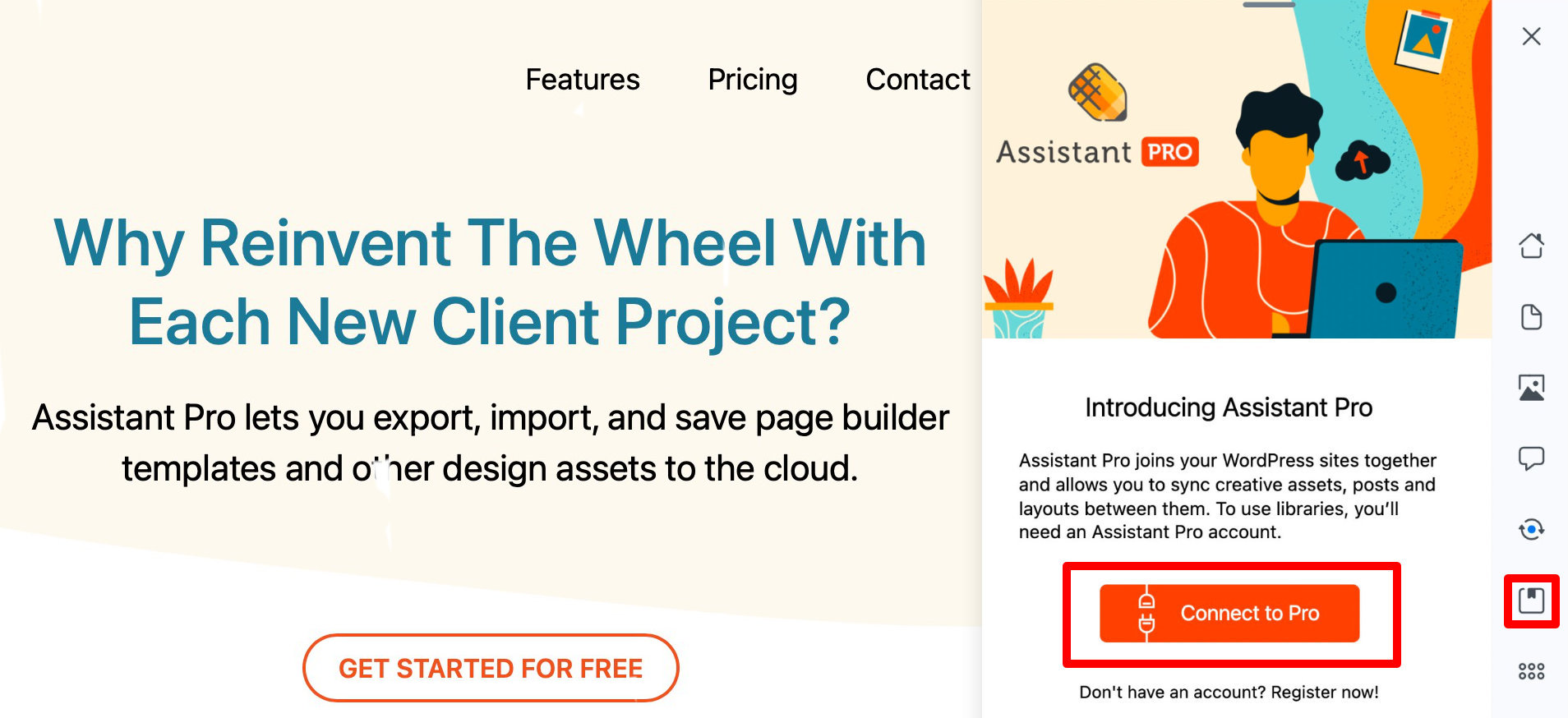Connect to the Assistant Pro Cloud
Connecting the Assistant plugin to Assistant Pro Cloud is the first step to managing and syncing creative assets between your WordPress sites. Follow these steps to get started.
- Launch Assistant on your site by clicking the Assistant pencil icon.
- Navigate to the Libraries App and click the Connect to Pro button.
You will be directed to the Assistant Pro website. - Sign in using your Assistant Pro Cloud credentials.
You'll be redirected to your WordPress site where the Libraries App will show the connection to the Assistant Pro cloud.