Remove a Customizer tab
You can easily remove a Customizer tab (either a panel or section) with some custom code.
First, some WordPress terminology. There are Customizer panels and Customizer sections. The difference is that a panel is a tab that contains subtabs, whereas a section is a tab with no subtabs. For example, the General tab is a panel because it contains subtabs, as shown in the following screenshot.
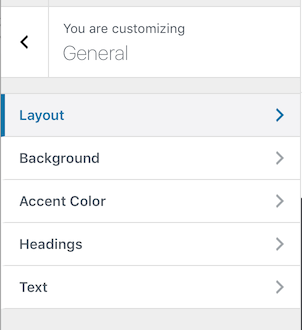
See the table in the next section to find out which tabs are panels and which are sections.
Here's the code you can use as a template. It creates a function and ties it into the appropriate WordPress action hook. In this case it removes the Presets section from the Customizer.
function my_customize_register() {
global $wp_customize;
$wp_customize->remove_section( 'fl-presets' ); //Modify this line as needed
}
add_action( 'customize_register', 'my_customize_register', 11 );
The code requires one or two modifications to remove the panel or section you want:
- To remove a panel instead of a section, use
remove_panelinstead ofremove_section. - Change the ID of the panel or section, following the table in the next section.
Add the code to your child theme's functions.php file.
Customizer type and ID reference
In order to use the code example above, you need to know if the Customizer tab is a panel or a section and its ID. Here's a table to make this easier.
| Title | Panel or Section | ID |
|---|---|---|
| Presets | section | fl-presets |
| General | panel | fl-general |
| General > Layout | section | fl-layout |
| General > Background | section | fl-body-bg |
| General > Accent Color | section | fl-accent-color |
| General > Headings | section | fl-heading-font |
| General > Text | section | fl-body-font |
| General > Buttons | section | fl-buttons |
| General > Social Links | section | fl-social-links |
| Header | panel | fl-header |
| Header > Top Bar Layout | section | fl-topbar-layout |
| Header > Top Bar Style | section | fl-topbar-style |
| Header > Header Layout | section | fl-header-layout |
| Header > Header Style | section | fl-header-style |
| Header > Header Logo | section | fl-header-logo |
| Header > Nav Layout | section | fl-nav-layout |
| Header > Nav Style | section | fl-nav-style |
| Content | panel | fl-content |
| Content > Content Background | section | fl-content-bg |
| Content > Blog Layout | section | fl-content-blog |
| Content > Archive Layout | section | fl-content-archives |
| Content > Post Layout | section | fl-content-posts |
| Content > WooCommerce Layout | section | fl-content-woo |
| Content > Lightbox | section | fl-lightbox-layout |
| Footer | panel | fl-footer |
| Footer > Footer Widgets Layout | section | fl-footer-widgets-layout |
| Footer > Footer Widgets Style | section | fl-footer-widgets-style |
| Footer > Footer Layout | section | fl-footer-layout |
| Footer > Footer Style | section | fl-footer-style |
| Footer > Footer Parallax | section | fl-footer-effect |
| Widgets (This is a WordPress default customizer panel) | panel | widgets |
| Widgets > Footer Column 1 | section | footer-col |
| Widgets > Footer Column 2 | section | footer-col-2 |
| Widgets > Footer Column 3 | section | footer-col-3 |
| Widgets > Footer Column 4 | section | footer-col-4 |
| Widgets > After Post Widget | section | after-post-widget |
| Code | panel | fl-code |
| Code > CSS Code | section | fl-css-code-section |
| Code > JavaScript Code | section | fl-js-code-section |
| Code > Head Code | section | fl-head-code-section |
| Code > Header Code | section | fl-header-code-section |
| Code > Footer Code | section | fl-footer-code-section |
| Settings | panel | fl-settings |
| Settings > Site Identity (This is a WordPress default customizer section) | section | title_tagline |
| Settings > Home Page Settings (This is a WordPress default customizer section) | section | static_front_page |
| Menus (This is a WordPress default customizer panel) | panel | nav_menus |
| Additional CSS (This is a WordPress default customizer section) | section | custom_css |
| Export/Import (This is a WordPress default customizer section) | section | fl-export-import |