Upgrade License
You can upgrade your license from one premium version to another at any time. When you upgrade, you’ll only be charged the cost difference between your license and the one you’re upgrading to, prorated to expire one year after your original purchase.
For example, if you buy a license on January 1 and upgrade on July 1, you will be charged for a half year of the difference between the two licenses' annual prices. The license expiration date remains the same, so on the following January 1, your license expires and you can renew at the price of your current package.
When customers who are eligible for a renewal discount on their legacy plan choose to upgrade to one of our new plans, they should be aware that this discount eligibility will be lost.
Our new plans have a different pricing structure that doesn't include renewal discounts. After upgrading, any renewal discounts that were previously available under the legacy plan cannot be carried over to the new plan. We encourage customers to take this into consideration when evaluating whether to upgrade, since the pricing structures between legacy and new plans are different.
1. Purchase Upgrade
- Go to your My Account page and scroll to the My Subscriptions section.
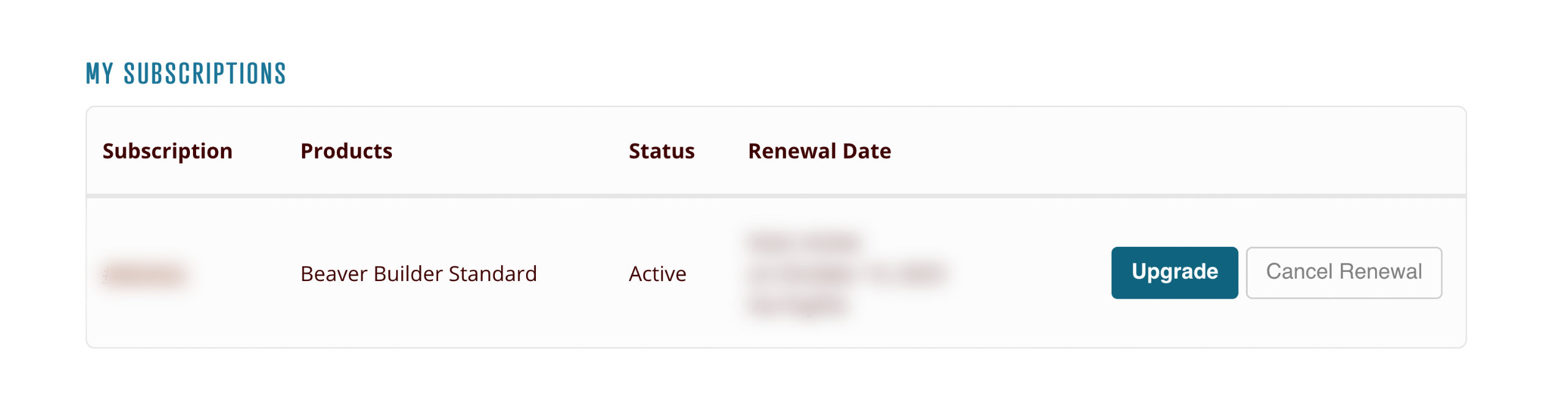
Click the Upgrade button and on the pricing page select the package that you want. Only eligible upgrades are shown in this section. If you already have the Ultimate license, you won't see any upgrade options.
Complete the checkout process. Your license number remains the same but is now associated with the upgrade version.
2. Download and Install the Upgrade
Download the Beaver Builder .zip file from your My Account.
Install the Beaver Builder .zip file and replace the current version of Beaver Builder.
infoIf you don't install the upgraded version immediately, your previous premium version of the plugin will continue to notify you of updates on the WordPress Plugins menu.
Activate the plugin and enter your license key.