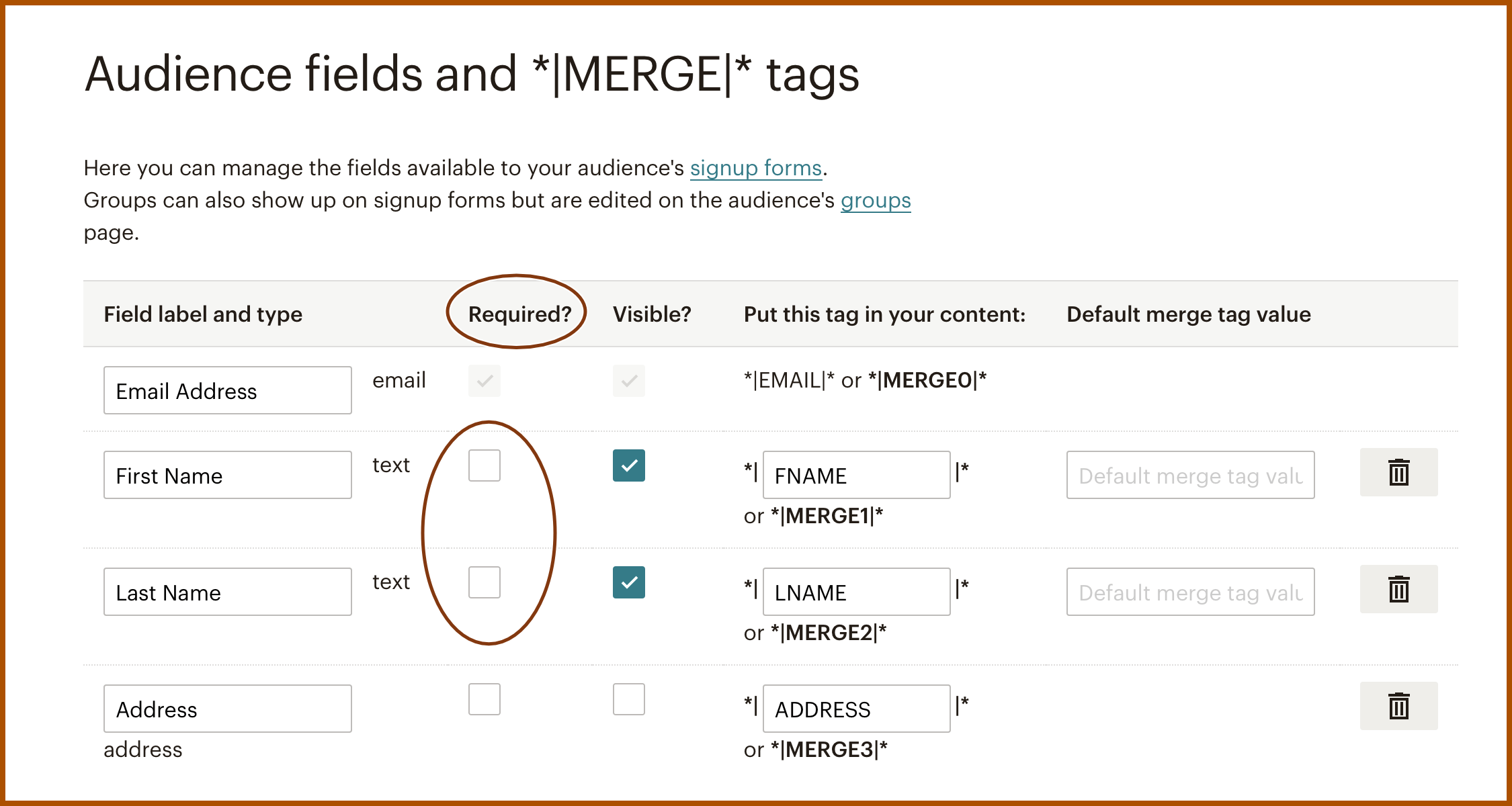Subscribe Form error MailChimp Merge Fields Invalid
In the Subscribe Form module, you try to connect to a MailChimp account and see this error:
There was an error subscribing to MailChimp. 400: Your merge fields were invalid.
This error is related to the merge fields in your MailChimp account's field settings for audience signups.
In most cases, you can resolve the problem by making the First name and Last name fields optional, following these steps:
- Log in to the MailChimp account.
- Go to the Audience dashboard, then on the Settings tab, choose Audience fields and *|MERGE|* tags.
- For the First name and Last name fields, inspect the checkboxes in the Required column and make sure they aren't selected, as shown in this screenshot.