Undo & Redo
The History menu item in the Tools menu allows you to undo or redo any changes you have made.
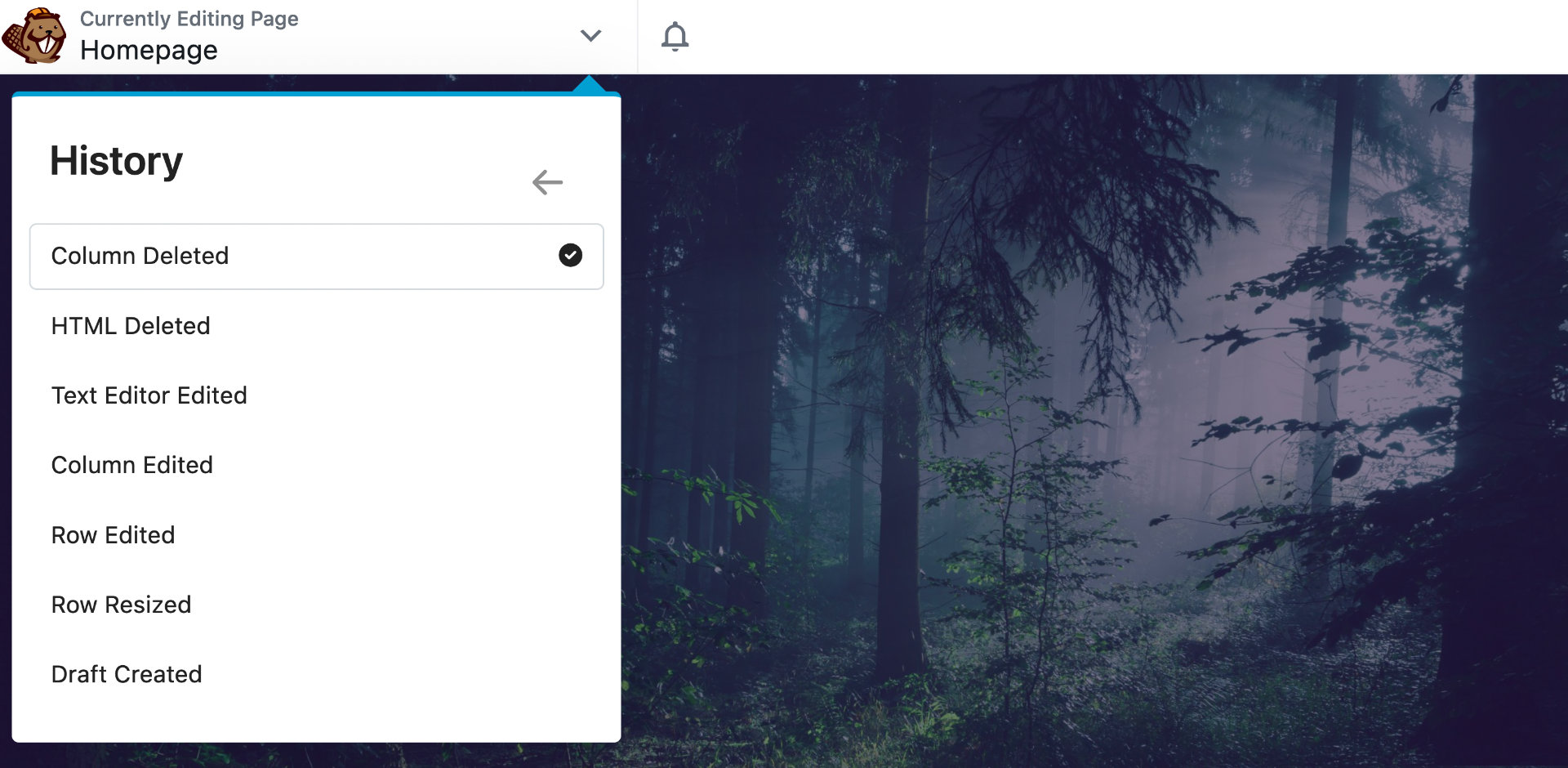
Access History
Click History in the Tools menu.
Click any of the items listed in the history and the layout reverts to the layout at that point. You can keep clicking in the history at various points to undo or restore layout.
You can't pick and choose which items to keep: whatever item you select, that item and the ones lower on the list remain in the layout, while the higher ones are removed.
- When you're done, click Done and then Publish, Save as draft, or Discard.
When you publish the page, the history is reset, so you'll no longer have access to the items that you chose not to keep. If the Save as Draft or Discard your layout, the history remains and you can undo and redo the next time you open the editor. For other implications of saving vs. discarding vs. publishing a page, see this article.
Don't forget you can use the Revisions feature to revert to a previously published version.
Keyboard shortcuts
You can use the undo and redo keyboard shortcuts to cycle backwards and forwards through the items listed in Tools > History. The keystrokes depend on your operating system, as follows:
Undo
- command ⌘ + Z ( Mac)
- Ctrl + Z ( Windows)
Redo
- command ⌘ + Shift ⇧ + Z ( Mac)
- Ctrl + Shift ⇧ + Z ( Windows)
Tracking
The Beaver Builder editor keeps track of editing changes, recorded at the following level of granularity:
Objects tracked
- Rows
- Columns
- Modules
- Templates and prebuilt rows
- Saved rows, columns, or modules
Events tracked
- Add
- Edit
- Delete
- Move
- Duplicate
Initial state
The initial state of History when you launch Beaver Builder is Draft created. When you publish or save the layout, the history is erased and the next time you open the Beaver Builder editor, the status is once again Draft created until you make further changes.
Reduce or disable History
You can reduce or disable the Beaver Builder history to improve your website performance.
See the Advanced Settings article for more information.