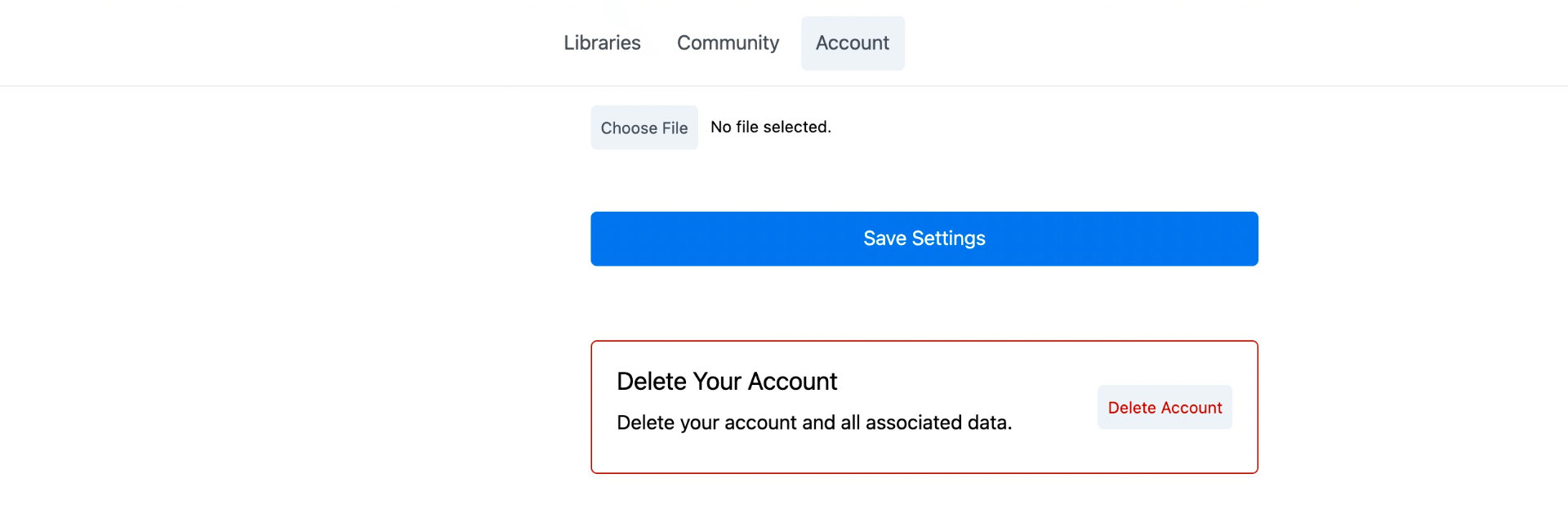Delete Your Assistant Pro Account
You can delete your Assistant Pro Account at the bottom of the Account page on your Assistant Pro Dashboard.
- Log into your Assistant Pro account.
- Navigate to the Account > General tab.
- Scroll down to the Delete Your Account section.
- Click the Delete Account button and confirm.