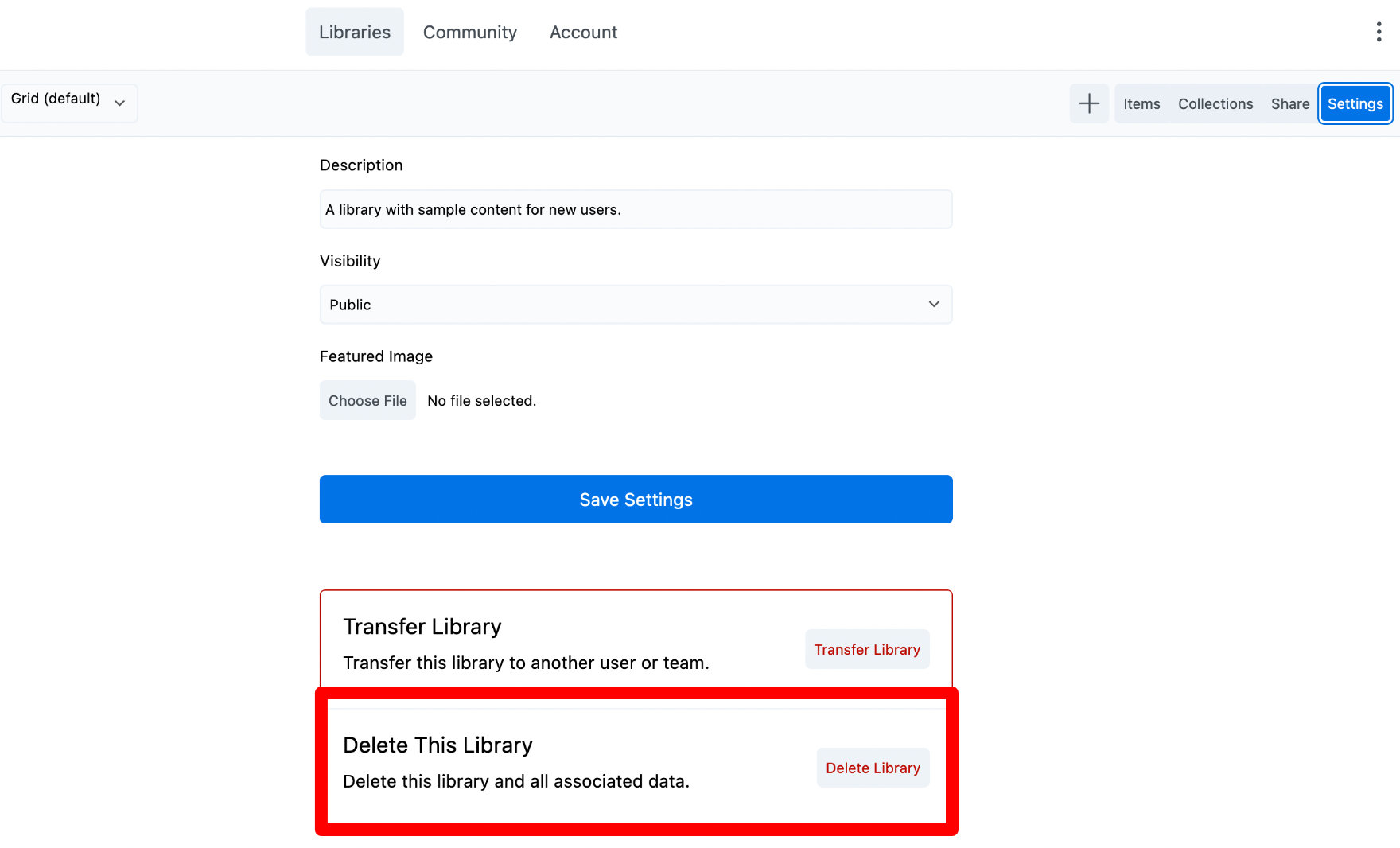Delete a library
To delete a library in Assistant Pro Cloud:
- Select the library you’d like to delete.
- Click the Settings button.
- Scroll down to the Delete This Library section.
- Click the Delete Library button.
- Confirm the deletion.
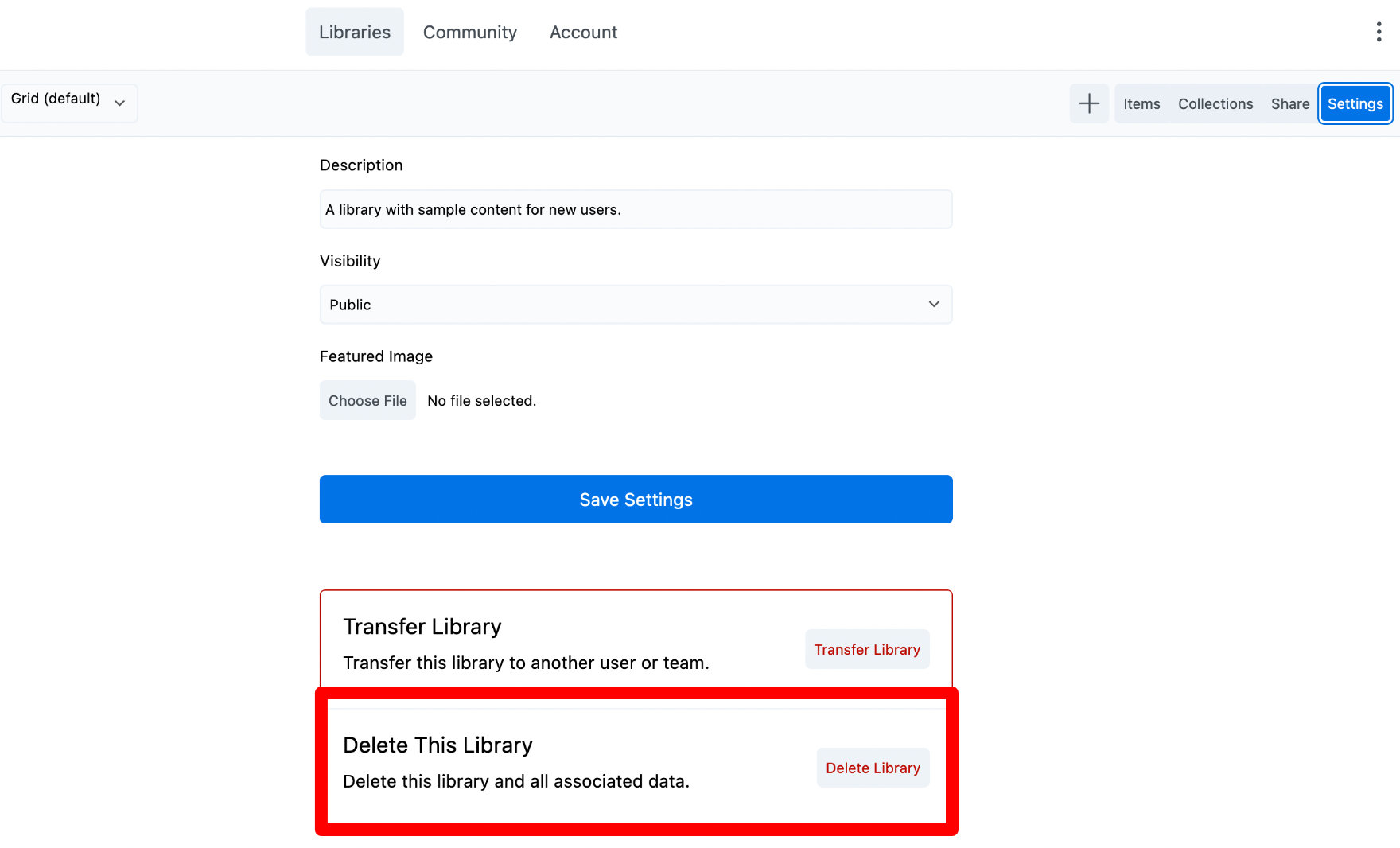
To delete a library in Assistant Pro Cloud: