Cannot reset color to default in a preset
The default color in the Customizer color picker is always based on the Default preset.
For example, suppose you choose the Default Dark preset, which has an off-black header background:
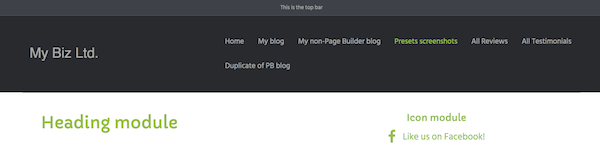
You then change the header background color in Customize > Header > Header Style:
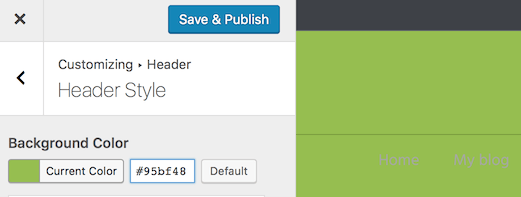
Wow, that wasn't what you were going for, so you click the Default button next to the color picker. Now the header background color is white:
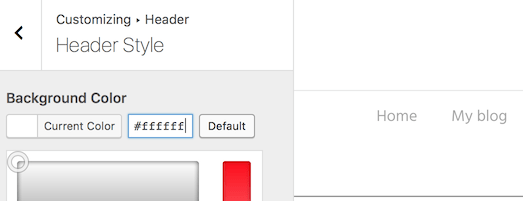
That's because white is the default header background color of the Default preset.
To return to the color of the preset you chose, look up the color hex value in the Customizer: Presets article and enter that instead.