Link Values
The Link Values icon appears in the margins, paddings, border-radius, and border-widths options for rows, columns, and modules. It allows you to synchronize the values in all four directions (top, right, bottom, and left) without the need to set each one individually.
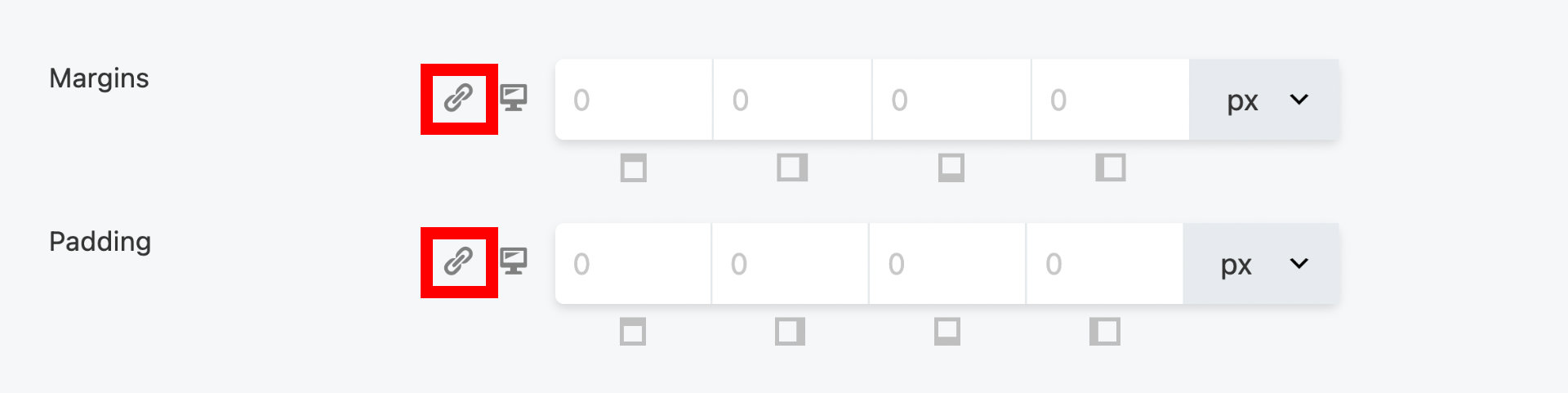
Enable Link Values
When enabled (the icon color changes to blue), then when you can add or change a value in the first field, the other three fields are automatically given the same value.
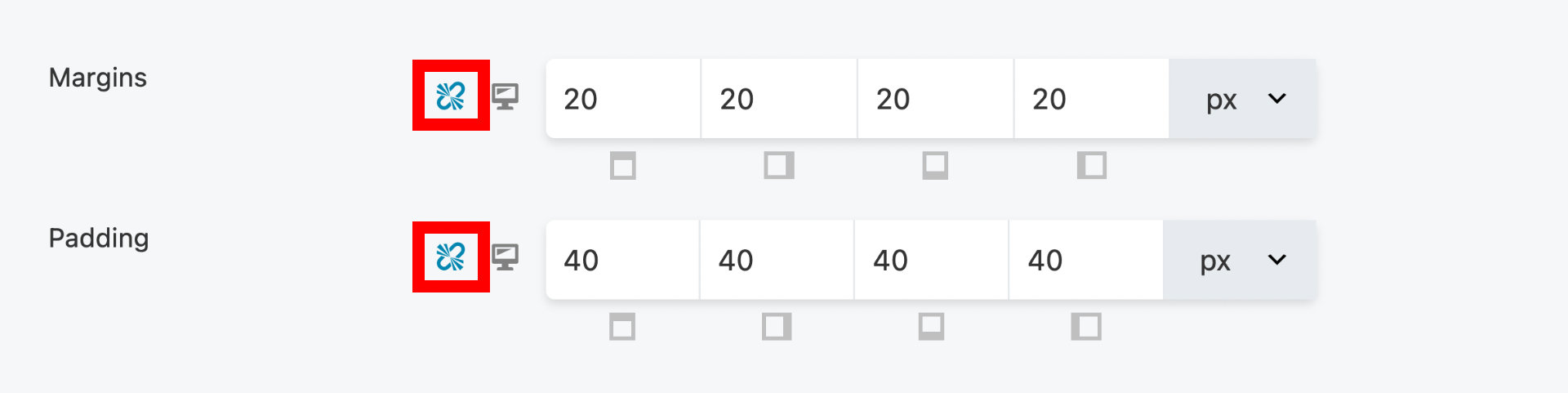
tip
The values already set in the four directions will remain after you disable Link Values.