Beaver Themer layouts for BigCommerce
The BigCommerce plugin for WordPress synchs products from your BigCommerce store to your WordPress website. It displays individual products as single custom posts and product groupings (categories, brands) on archive pages.
With the Beaver Themer integration for the BigCommerce plugin for WordPress, you can design custom layouts for these single product and product archive pages.
To display single products, use the Singular Themer layout type. See this article for more information.
To customize layouts for archive pages generated by WordPress that display the entire set of products, products by category, or products by brand, use an Archive Themer layout type. See this article for more information.
The BigCommerce integration inserts a new section called BigCommerce into the Themer group in the Content panel, with one module, called the Products module. This module appears in the BigCommerce section only in Archive-type Themer layouts, but you can also access all of its features in the Posts module in the Standard modules section of the Content panel. See this article for more information.
Note that both the BigCommerce plugin and Beaver Themer have to be installed to access these features.
You can also use the regular Beaver Builder plugin to customize the layouts on BigCommerce pages that appear in the All Pages list in the WordPress admin panel, such as Cart, Checkout, and so on. These pages all have shortcodes to display BigCommerce information, so be sure to preserve the shortcodes.
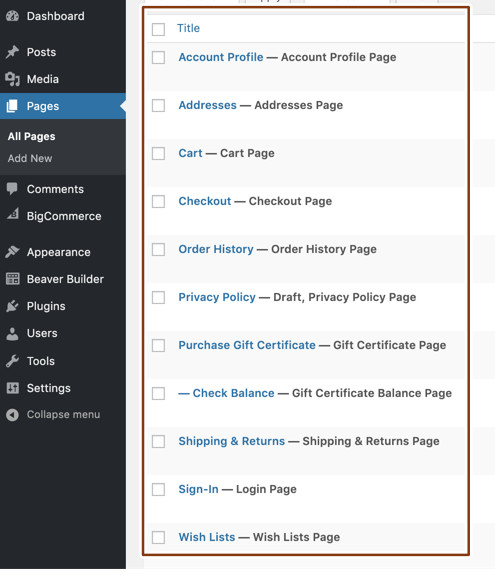
The Store and single product pages are generated by WordPress and so require Themer layouts.