Modules Tab
The Modules tab in the Beaver Builder settings lets you control which modules will display in the Content Panel in the Beaver Builder editor. If there are some modules you never use, or some modules you don't want your clients to use, you can disable specific modules or even disable all modules.
Access Modules tab
- Access your site's WordPress Admin Dashboard.
- Navigate to Settings > Beaver Builder.
- Then click the Modules tab.
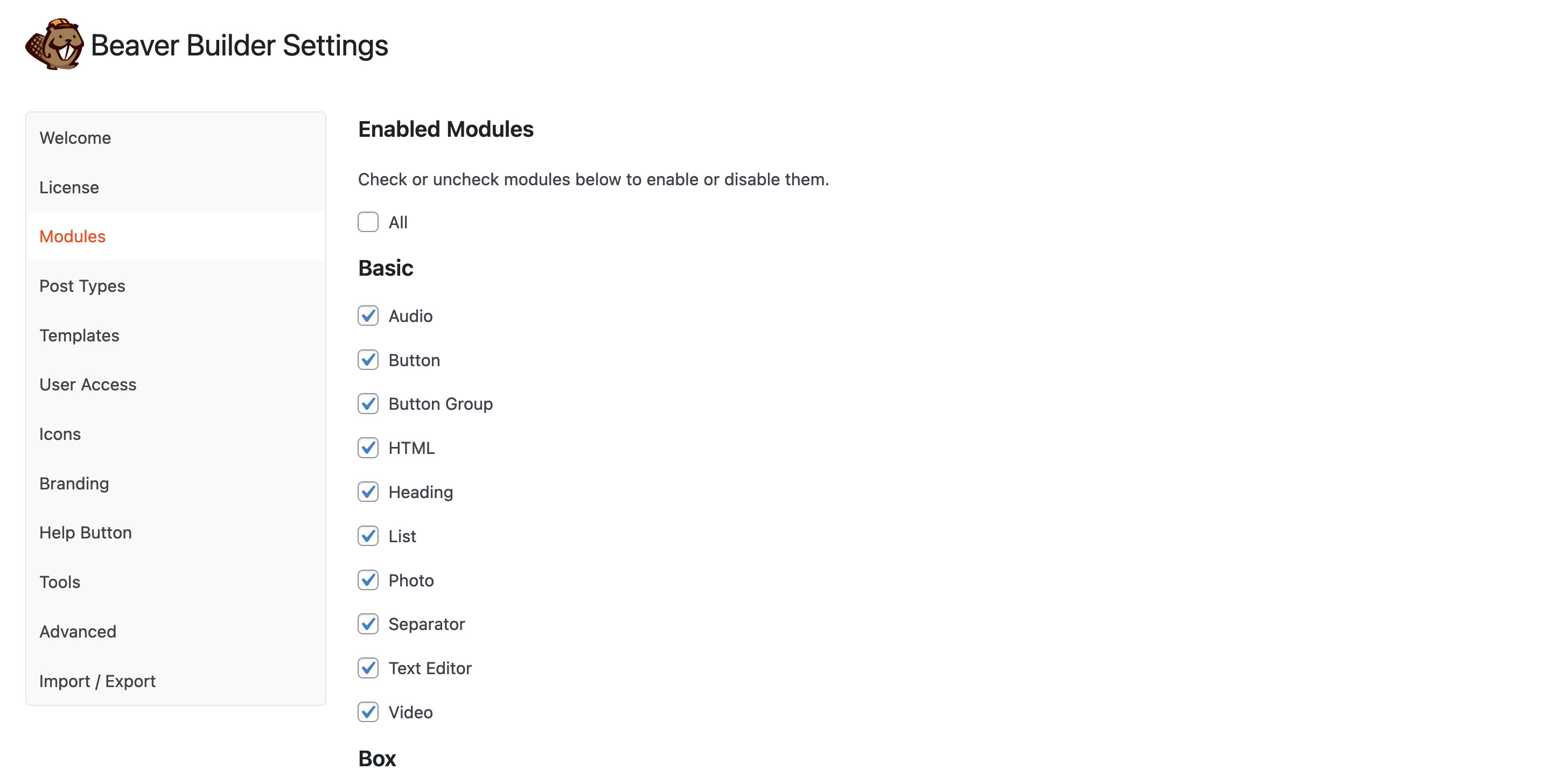
Disable or Enable modules
By default, when you disable modules in Settings > Beaver Builder > Modules, they do not appear in the module list in the Beaver Builder editor, but any modules of that type already used in layouts are still displayed on web pages.
- In the WordPress admin panel.
- Navigate to Settings > Beaver Builder.
- Click the Modules tab.
- Clear the checkboxes of any modules you want to disable.
- Click Save Module Settings.
The Slideshow module is required for row background slideshows to function.
You can use the is_module_disable_enabled filter to see how many times each module is used in pages, posts, and "Templates." The "Templates" category applies both to saved layout templates and saved rows, columns, and modules.