Author Bio module
The Author Bio module is in the Post modules category, which appears only when you're editing a Singular-type themer layout in Themer. It displays a box with information about the author, drawn from that user's profile.
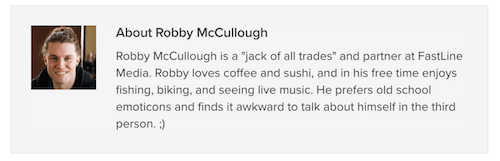
The Author Bio module is identical to the Author box setting in the Beaver Builder Theme, available at Customize > Content > Post layout, but in this module, you can vary text and background color and image size, plus the usual settings on the Advanced tab. It is only available when you're designing a Singular Themer layout.
Under the hood
The Author Bio module pulls information from the post author's WordPress user profile, specifically the following fields:
Display name publicly as
This field maps to the post author's name in the bio boxBiographical info
This field displays the post author's bio in the bio box.Profile picture
The post author's photo come from the Profile picture field in that author's user profile. By default, WordPress uses the user's Gravatar as the profile picture. If you use a plugin that lets users upload their own image or use one from the Media Library for their profile picture, that image is used.
If any of this information is missing from the user profile, the bio box still displays, but without that object.