Event Website module
The Event Website module is based on the Beaver Builder Text Editor module. It uses an instance of the classic WordPress editor and displays the event website if one is added to your event.
It does this by automatically inserting the the_events_calendar_website_link field connection into the text area, as shown in the image below.
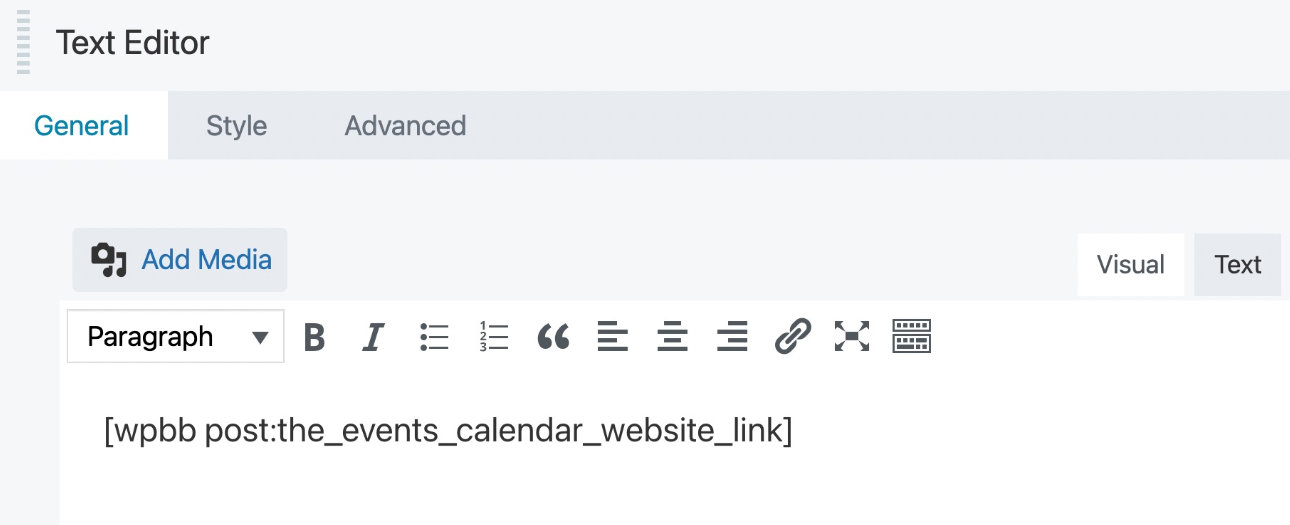
You can use the classic text editor to add text, HTML, or shortcodes before or after the field connection. This lets you add any additional information you want to display. You can also use the toolbar options to format the event cost. For more control, use the settings on the Style tab.
Availability
The Event Website module appears in The Events Calendar section of the Themer modules group in the Content Panel when you're editing a Singular-type Themer layout.
Style tab
The Style tab has a variety of settings that apply to the the_events_calendar_website_link field connection and any other text in the module, such as text color and the Beaver Builder Typography section, which gives you many choices not available in the text editor, starting with font family.
The Advanced tab
There are all the usual Advanced tab settings for margins, visibility, animations, and advanced HTML settings.